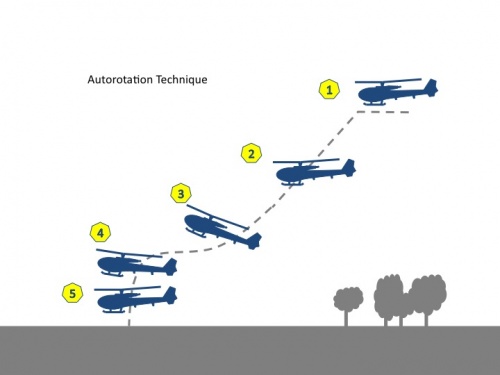NOTE: The original post, below, was published on 3/10/2013. Since then, the best workaround I know of is the one suggested below, to turn off “time zone” support in the iOS device’s Settings’ Privacy->Locations, and reboot the iDevice . If you are on iOS 6.1.2 or 6.1.3, I highly recommend doing this before using an external GPS.
In iOS 7.0 and above the bug is fixed.
3/10/2013
A week ago Scott Lindsay, a CloudAhoy user, reported a problem: after upgrading to Apple’s iOS 6.1.2, his Dual XGPS150 stopped working with both CloudAhoy and with ForeFlight running on his iPad (Scott’s name is used with his permission).
I did not succeed in recreating the problem on CloudAhoy’s devices using a variety of external GPS devices under iOS 6.1.2. All my GPSs worked just fine with CloudAhoy.
Then several other users reported a similar problem with their external GPSs after upgrading to iOS 6.1.2.
It appears that iOS 6.1.2 may have a new bug which affects some users. The symptoms according to Scott: CloudAhoy correctly displays the name of the external GPS, and Dual’s Status Tool app shows good reception, but no GPS data arrives at the app.
If you have not upgraded yet to iOS 6.1.2, I suggest not to upgrade. Stay with 6.1.
If you have already upgraded, pre-flight your configuration on the ground as follows, to check whether you are affected by the bug.
- Set Airplane Mode, to disable the internal GPS.
- Enable Bluetooth.
- Turn on your external GPS, let it run for a minute or two so it locks on satellite signals.
- Start CloudAhoy and verify that the GPS is listed in the GPS field.
- Tap START and check whether you get a green light. If you do, you are not affected by the bug.
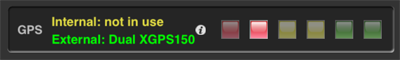
The following seems to fix the problem.
- Open the device’s Settings.
- Tap General, scroll down and tap Reset.
- Select Reset Location & Privacy. Tap Reset.
- After this reset, each app using the GPS (CloudAhoy after tapping START, ForeFlight, etc.) will ask for permission to use your current location. It’s a one-time only thing.
- Check whether the problem is solved. If you like, share your experience here in this log.
5/5/2013
A user published the following workaround on CloudAhoy’s Facebook page . See the Facebook page for the complete message.
… they sent me an email saying that I should turn off “time zone” support in the Privacy/Locations tab and reboot the iDevice. So far, this seems to have worked!
———————-
A brief history of iOS problems with external GPSs:
- Apple’s iOS 5.x – no problem, works perfectly.
- Apple’s iOS 6.0, released in September 2012, had a bug that adversely affected the use of all external bluetooth GPS devices. This blog reported the problem.
- Apple’s iOS 6.1, released January 28 2013, had a fix to the external GPS problem. Works perfectly.
- Apple’s iOS 6.1.2, released 2/19/2013, may have a new bug related to bluetooth GPS devices.
- Apple’s iOS 6.1.3, released 3/19/2013, seems to have the same bug as 6.1.2.
- Apple’s iOS 7.0, released 9/26/2013, seems to have fixed the bug.
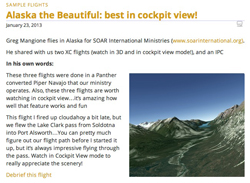


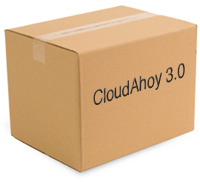
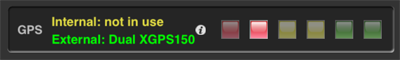
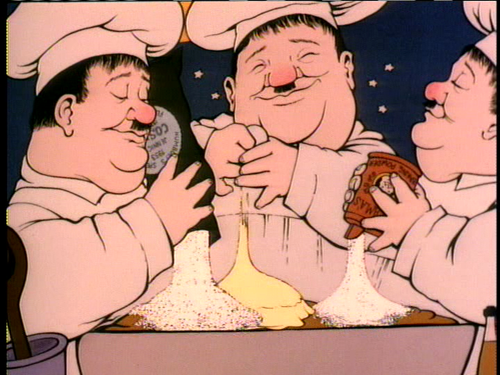 both in the Flight Profiles and in each “segment information”. A new ground profile has been added to the Altitude graph, allowing you to see both the MSL and the AGL altitudes in one graph. The ground profile is currently available only in the “entire flight” segment. Also, we fixed all the known graphs bugs in Internet Explorer.
both in the Flight Profiles and in each “segment information”. A new ground profile has been added to the Altitude graph, allowing you to see both the MSL and the AGL altitudes in one graph. The ground profile is currently available only in the “entire flight” segment. Also, we fixed all the known graphs bugs in Internet Explorer.