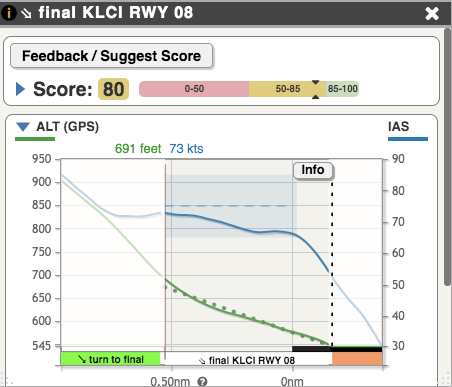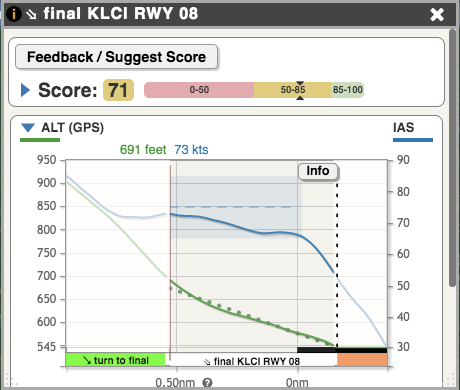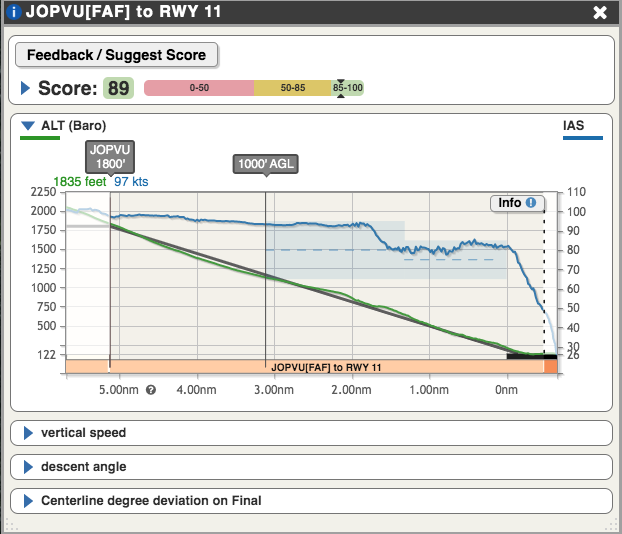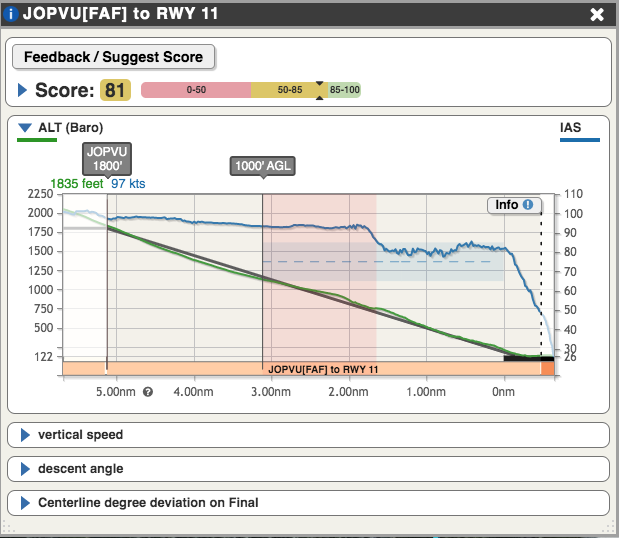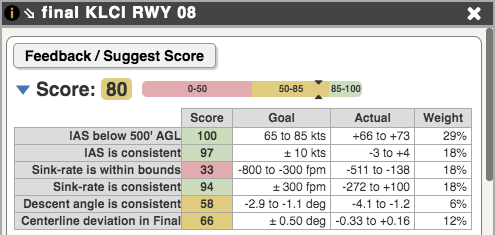We tuned the CFI Assistant’s scoring. If you debrief today a flight which you already debriefed before, you may notice that your scores have changed; in most cases the new scores are higher. The changes we made are a result of insightful feedback we received. It affect the scoring of both instrument approaches and visual approaches, as well as of the departure climb. Most of our adjustments were made by changing our default “CloudAhoy Basic” envelope.
Click the screenshots to see them in full size.
Example 1: Visual Approach Scoring
NOW: ![]() BEFORE:
BEFORE: ![]()
Example 2: Instrument Approach Scoring
NOW: ![]() BEFORE:
BEFORE: ![]()
Tune-up changes – Details
For those interested in the details –
Scoring of Visual Approach tune-up:
Users told us that our default envelope put too much emphasis on the descent angle’s consistency. We agree.
We modified the weights of the components making up the score. This change emphasizes maintaining stable airspeed and sink-rate, and puts less emphasis on maintaining a consistent descent angle.
Here are the score details from the examples above (revealed by clicking the arrow).
NOW: BEFORE:
Scoring of instrument approach tune-up:
We made three changes:
- We now have two different airspeed goals: one for 1000ft-500ft AGL, and one for 500ft to the runway’s threshold.
- We modified the weights of the various components making up the score. This change emphasizes maintaining stable airspeed and sink-rate, and puts less emphasis on maintaining a consistent descent angle.
- We give higher weight to the decent angle’s consistency for ILS approaches.
Safe Departure Airspeed
Users told us that our altitude ranges for the departure’s scoring are too restrictive. We agree.
Summary of Changes
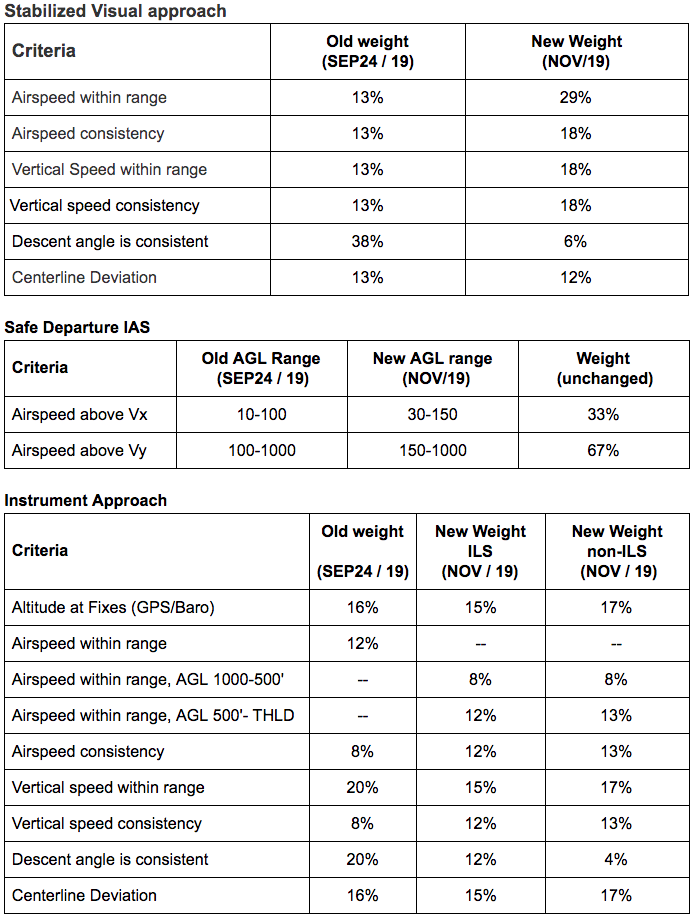
Your Feedback
Please continue sending us feedback!
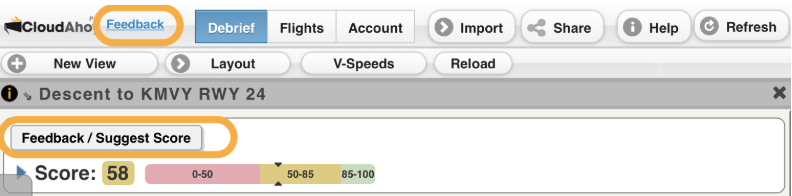 Click the Feedback button in the segment information view,
Click the Feedback button in the segment information view,
or the feedback link on the top-left ,
or simply send an email to team@CloudAhoy.com.