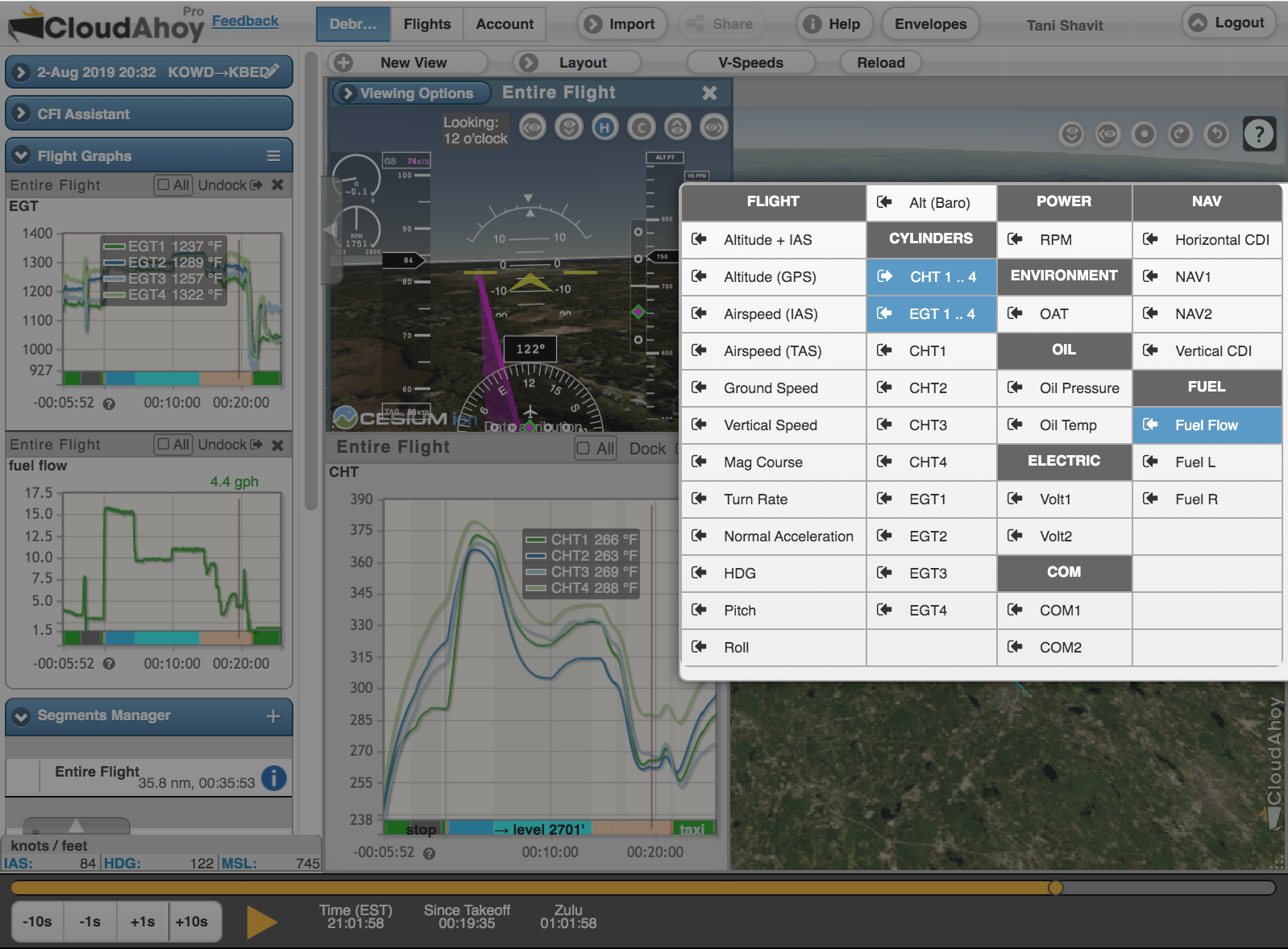Flight data from the Garmin G1000 is an excellent input for debrief. To use it you need to import the data from the SD card to CloudAhoy. Or – you can use AirSync and configure it to upload the data automatically into CloudAhoy.
 For details how to configure AirSync to automatically upload flights data to your CloudAhoy account see https://help.cloudahoy.com/importing-flight-data/airsync/
For details how to configure AirSync to automatically upload flights data to your CloudAhoy account see https://help.cloudahoy.com/importing-flight-data/airsync/
Getting the rich data directly from the G1000 EFIS enhances the debrief’s accuracy and quality. You can see engine data, gauges, fuel, and other parameters, aligned and synched with the flight segments – as seen the screenshot below (click to enlarge):