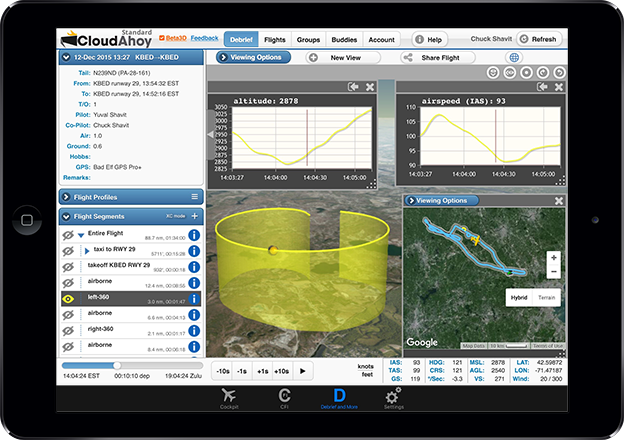It is often useful to focus on one maneuver of a flight, and see this maneuver in context. We’ve just added a new feature to make it easy.
Here is a typical example – a single loop from multiple traffic patterns (this screenshot is taken from our new tutorial Debriefing Traffic Patterns):

The screenshot (taken on a Mac) shows cluttered traffic pattern loops in the small view, and a zoom on one specific loop in the main view. To create this
To Declutter:
□ On the Flights Segments (left pane) click the “eye” next to Entire Flight, then click the “eye” next to the segment(s) you want to focus on.
To add a “context” view
□ Click New View to create a small view.
□ Click Viewing Options, select “3D Track” and “show hidden segments”.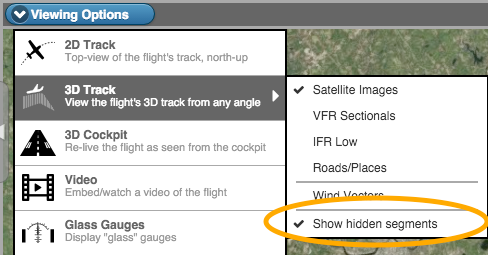
This technique allows you to view selected parts of the flight in one view, while displaying the entire flight in another to see things in context.
Another example: focus on a student’s left 360 maneuver. The screenshot below (taken on an iPad) shows both the entire flight, and a zoom on the decluttered maneuver. By moving the aircraft symbol , a CFI can highlight the issues in this maneuver.