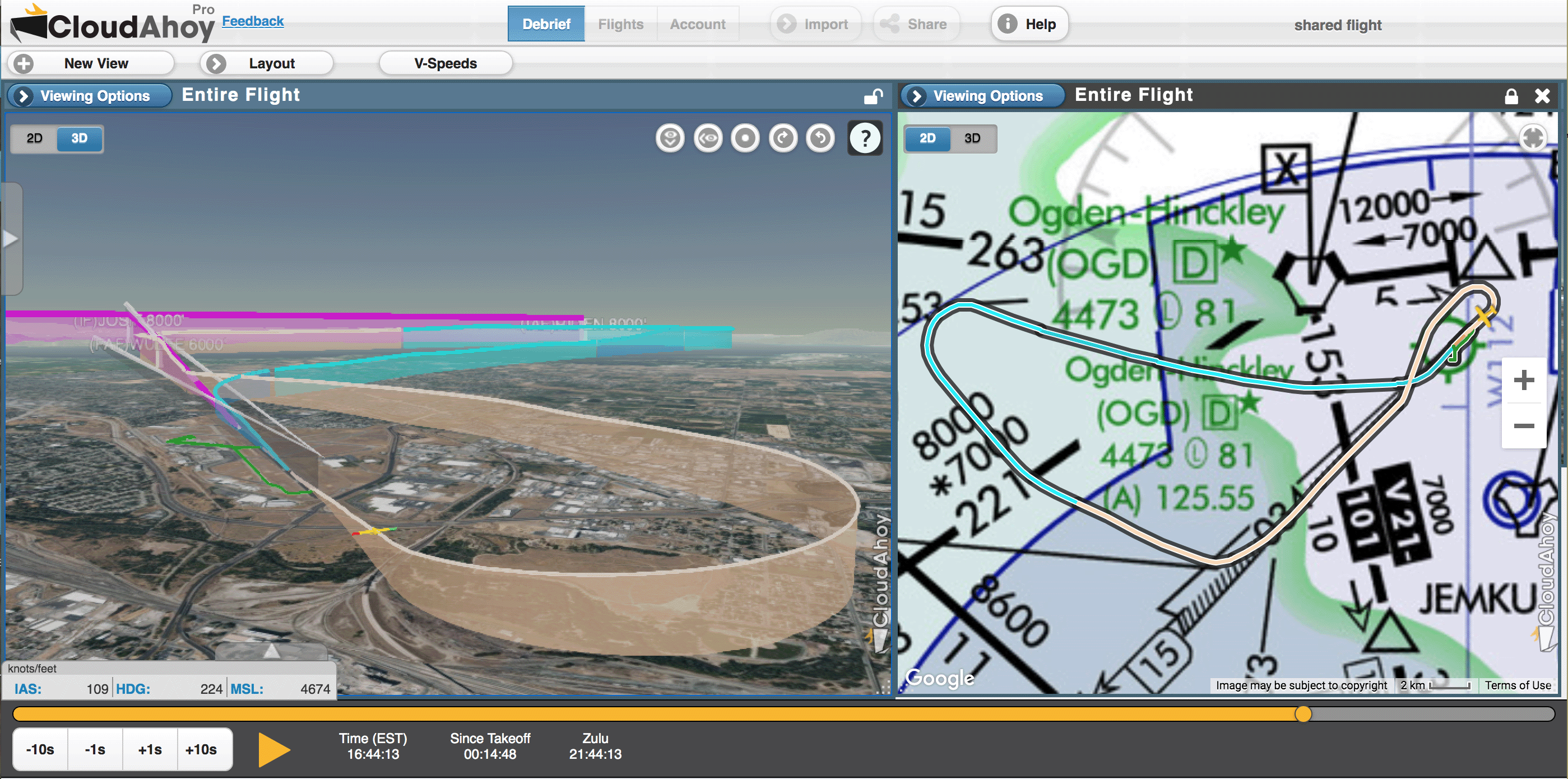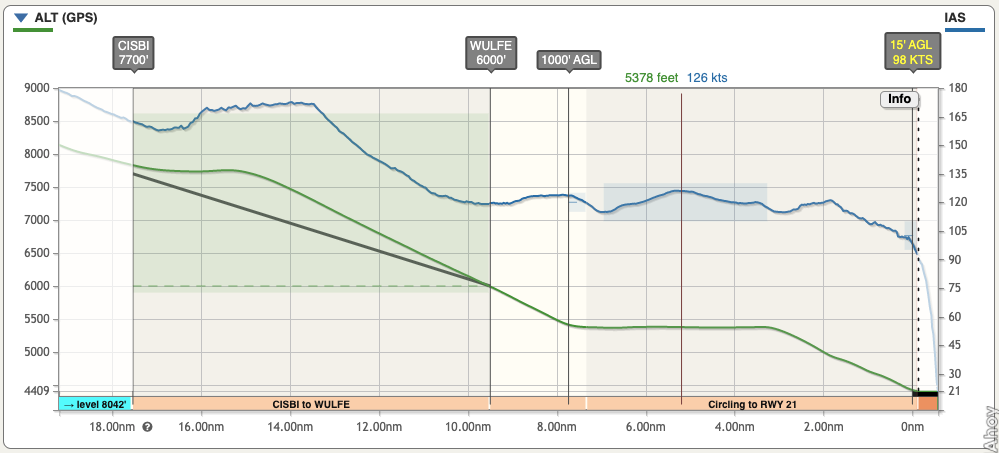IFR students do not like to practice them.
. . . Airlines pilots are typically not allowed to fly them.
. . . . . . And the FAA considers eliminating them.
Yet, flying a circling approach is an essential skill that every instrument pilot must be proficient in. CloudAhoy can help you debrief the circling approach.
CloudAhoy’s analyzer automatically identifies circling approaches.
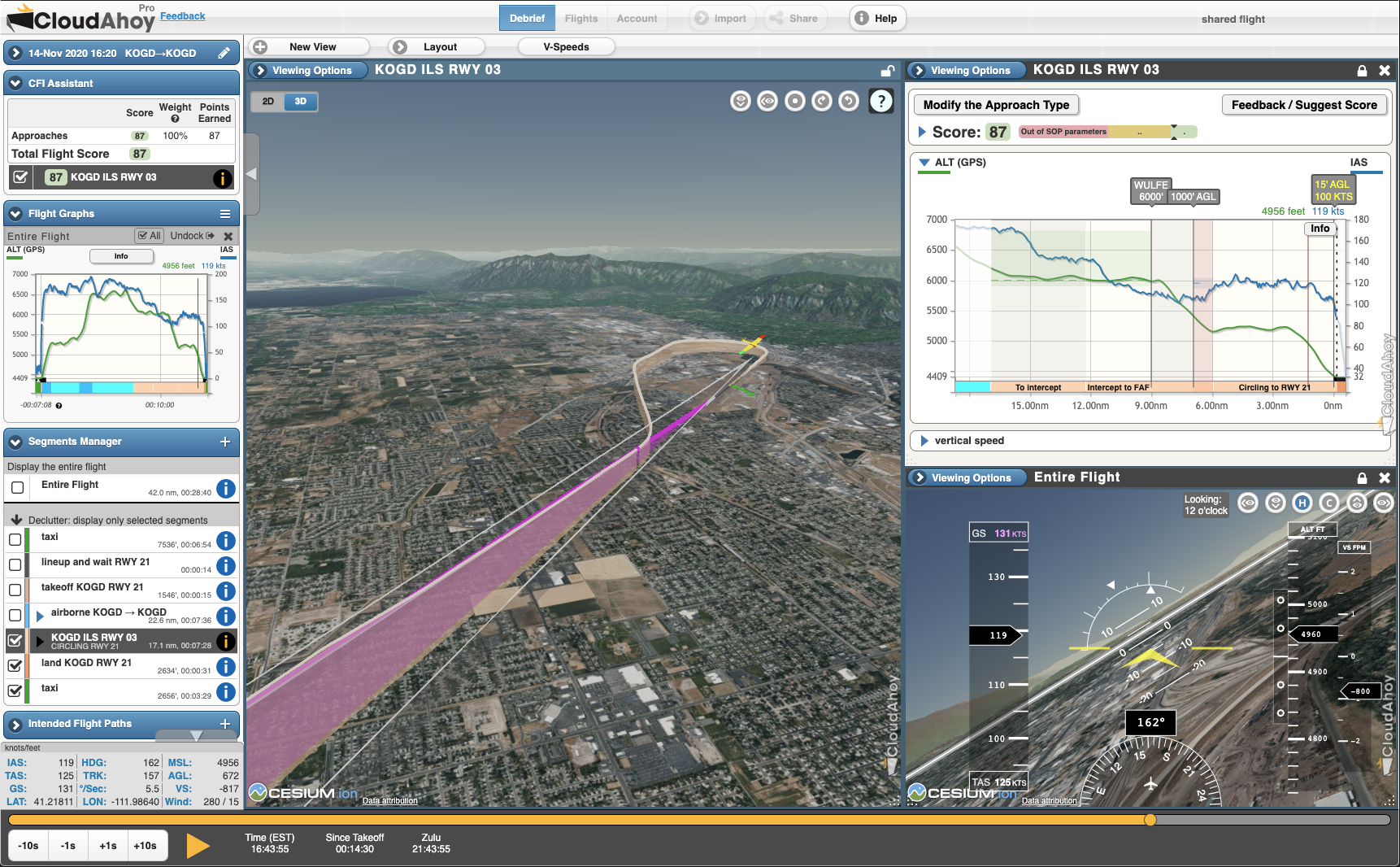
ILS approach to RWY 03, which ended in a circling to runway 21. The published KOGD ILS RWY 03 in magenta. The actual flight’s path is shown in peach color; the pilot followed the glidepath, then deviated from it for the circling maneuver. Airspeed and Altitude are shown on the graph.
CloudAhoy Pro breaks the entire instrument approach into its different subsegments. The last sub-segment of a circling approach is labeled “circling”. It also scores the circling approach.
The one-minute debrief
Many times, a one-minute debrief in CloudAhoy is all it takes to evaluate the circling maneuver. You look at the altitude and airspeed profile, the maneuver’s shape, and your score.
Expand the score to see the details.
Notice that three of the scoring criteria are related to circling; they are highlighted in the screenshot below:
- TRK at THLD: we check that the aircraft is aligned with the runway at the threshold. No “cutting the corner”.
- Circling speed: we verify that the circling speed is within the recommended range.
- Circling within the protected area: per the aircraft category and the MDA.
We also relaxed some of the stabilized approach criteria, for example we don’t score AGL over threshold like we do in a straight-in approach.
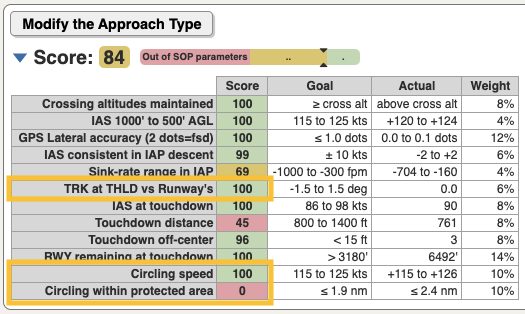
Questions you may want to ask, and answers from the debrief of the flight shown above:
- General safety of the circling – what were the altitudes (MSL, AGL) and the airspeed? How consistent were they?
–> Answer: in this circling approach, consistent 1000′ AGL, and 120 KIAS. - What was the shape of the circling part and the distance from the airport?
–> Answer: most was well inside the 1.9 nm radius for this aircraft category, but the actual circling started 2.4 miles before the runway, thus receiving zero score for this item.
The 3-minute debrief
Note the annotations, under the graph, of the sub-segments of this approach: flying from the IF to the FAF • from the FAF to the beginning of the circling • the “Circling to RWY 21” maneuver.
The airspeed was about 120 KIAS during the circling. The blue rectangle represents the recommended circling speed. The altitude was ~1000′ AGL.
>>>> We can dive in for details about the Circling part: <<<<
The Segment Manager includes an RNAV segment. Note the “CIRCLING RWY 21” text in the segment:
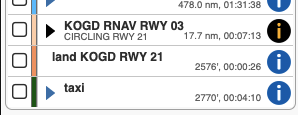
Open the segment (click the black triangle) to show its subsegments:
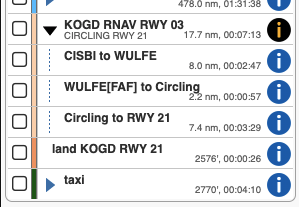
Looking at the flight parameters (lower-left), you can see the AGL as you play the flight or scrub through the graph.
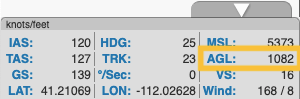
You can look into more details about your circling area and distance to the runway by opening the “CIRCLING” graph from the Segment Information. This graph will show you the minimum distance to all the runways during the circling.The green rectangle helps to visualize the 1.9 nm protected circling area for this aircraft (a citation jet). The pink area represents being outside of the protected area while circling. Note the position of the aircraft when it was 1.9 miles from the nearest runway; the circling started a bit too early in this case.
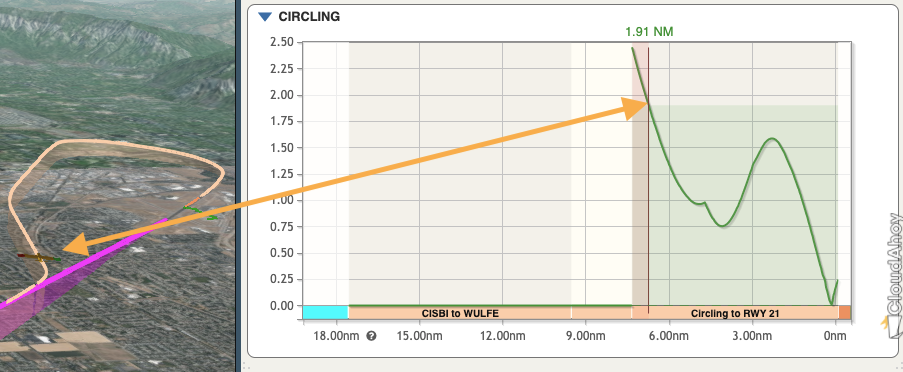
In the image below (a different flight), the circling area for the aircraft was 1.8 nm. As the pilot turns left towards the final approach, they exceed 1.8 nm away from the runway; we’ve highlighted this exceedance in pink so the pilot can see where this occurred.
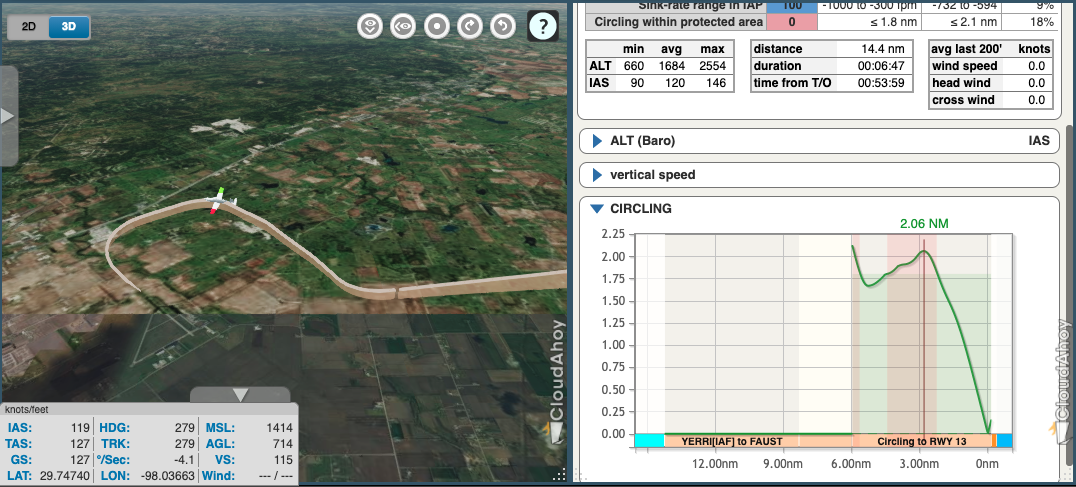
Lastly, you may want to verify the max bank angle during the circling. You can either animate and look at the cockpit view, or, for better accuracy, declutter and display the bank graph (accessed from the left tools pane) for the circling sub-segment:

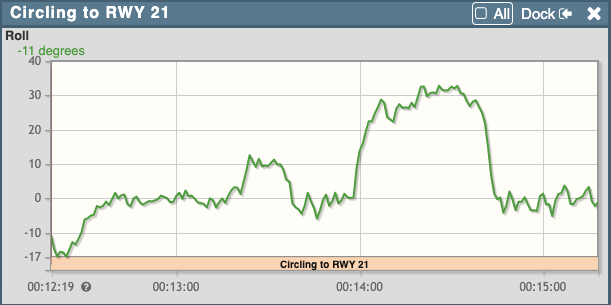
Our work on identifying and scoring instrument approach was driven by users’ feedback.
Please send us feedback that will allow us to improve our flight analyzer
![]()
![]()