You can now edit aircraft information, including manufacturer and model. Useful if your aircraft is not automatically found in a registry.
To edit the aircraft information, click or tap the Make & Type button in the My Aircraft section of the Account tab. You can type the manufacturer and model information, and if desired let the system auto-complete the typing.

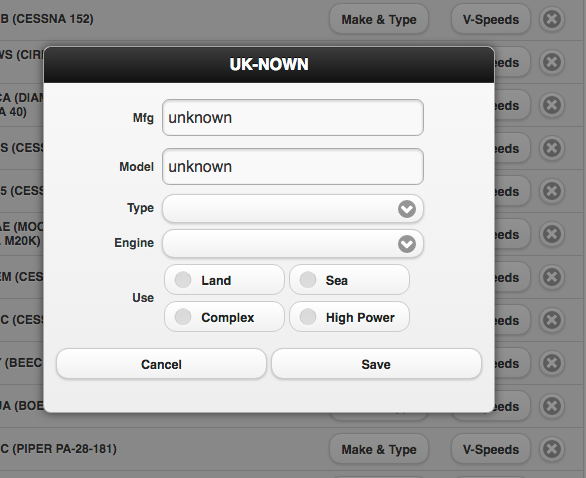
In several countries including the US we look up the data automatically based on the tail number. This new feature is important in countries in which we do not yet access the local registry. If your aircraft’s tail number is not found in one of the registries that we support, it’s a good idea to enter its data. Doing so will display the type in your Flights list. Also, if the make/type is associated with a system-wide V-Speed, the flight analysis will be more accurate (obviously, you can always enter the V-Speed manually). And another important reason: by editing the type you can change the way CloudAhoy analyzes the flight – fixed wing vs. rotorcraft vs. glider.
Make/Type of a given tail number is crowdsourced; your editing will also help other pilots flying the same aircraft.
This new feature is one of many to come, to make flight debriefing more effective worldwide.
Is there any way to edit aircraft that have been automatically completed? I have an aircraft that has been corrected to a leerjet, when I am trying to enter a glider. All fields are greyed out.
Hi Isaac,
If a tail number is identified in a registry, we currently do not allow its editing. But please contact us at info@CloudAhoy.com, and send us a link to the flight with that tail number.