The newly added Moving Map feature does exactly what you’d expect: when the timeline changes, the aircraft symbol stays centered, and the background (2D map or satellite photos) moves under it.
Click the picture to see it in action ▶
Click/tap the icon on the upper-right of the 2D Track View to toggles Moving Map mode on/off. You can also use this mode to “find” the aircraft after zooming/panning which leaves it outside the view.
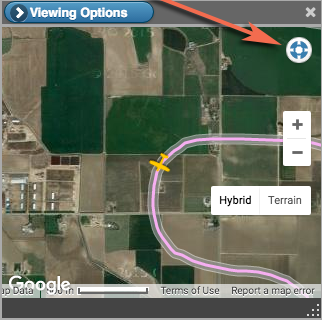
Good improvement. I often lose that little yellow plane when expanding or compressing the background. Makes me wonder how he’s doing when I can’t see him.
Evaluating my flights – whether casual or recurrent training – sometimes brings a smile of pride. Other times . . . . .