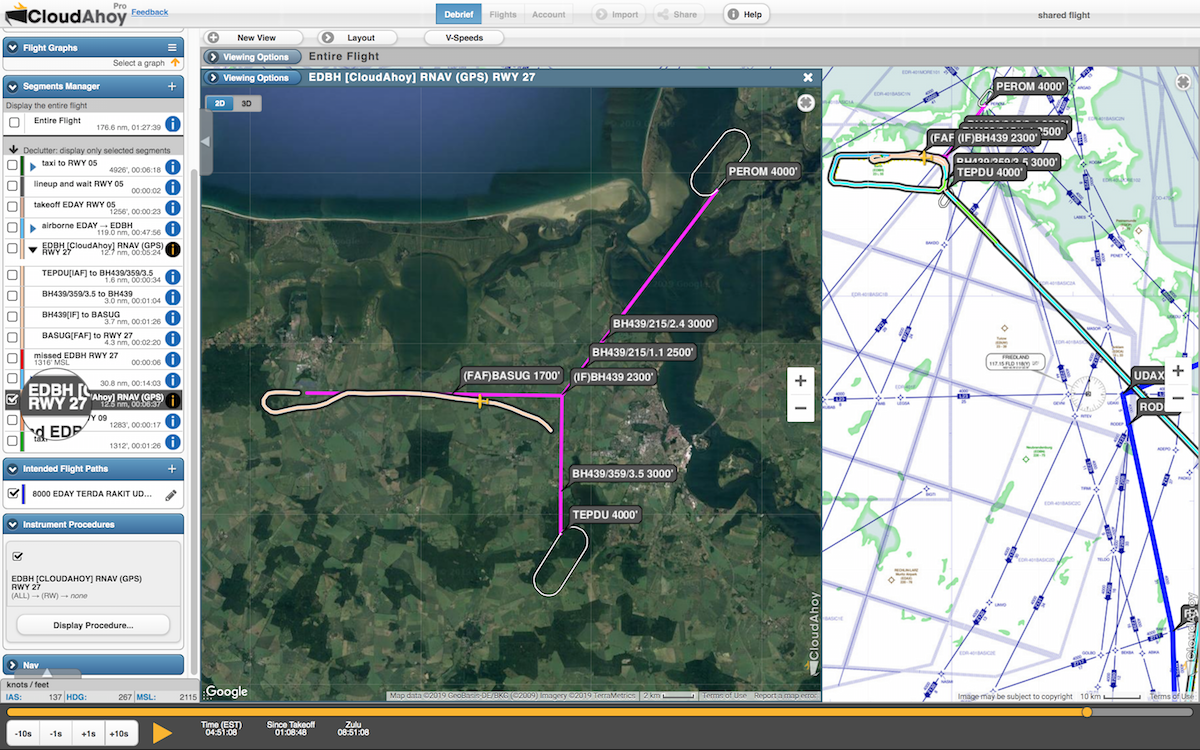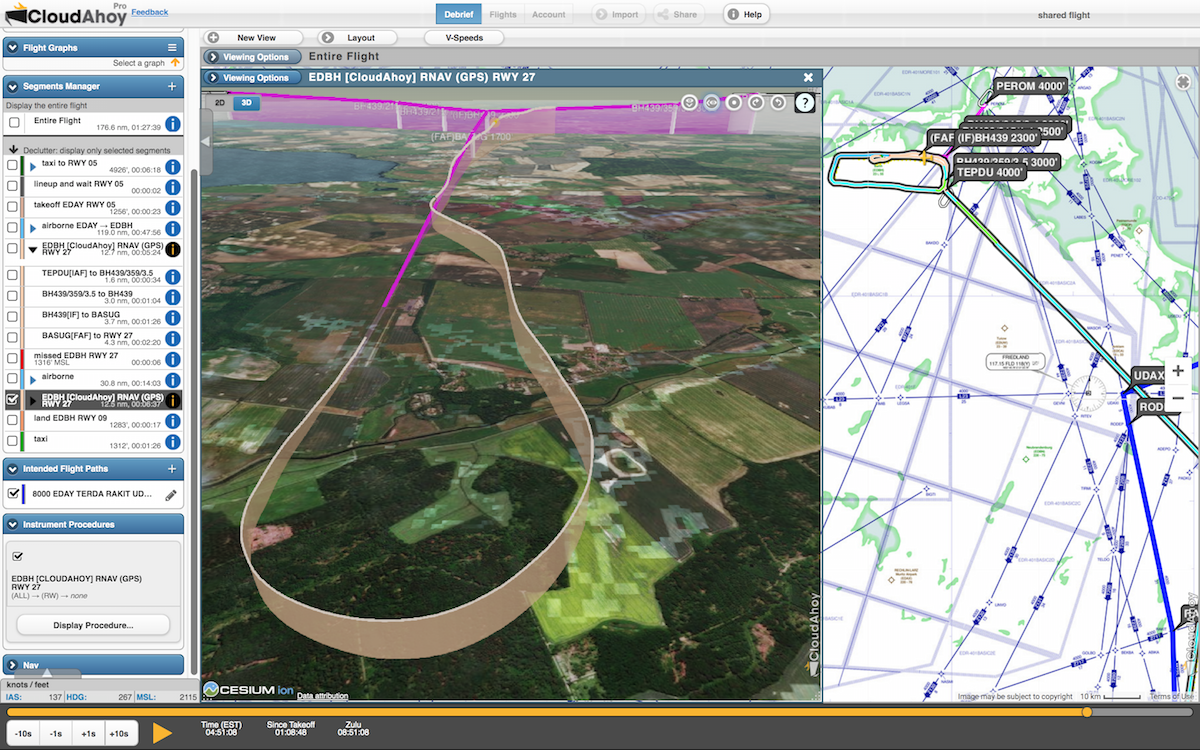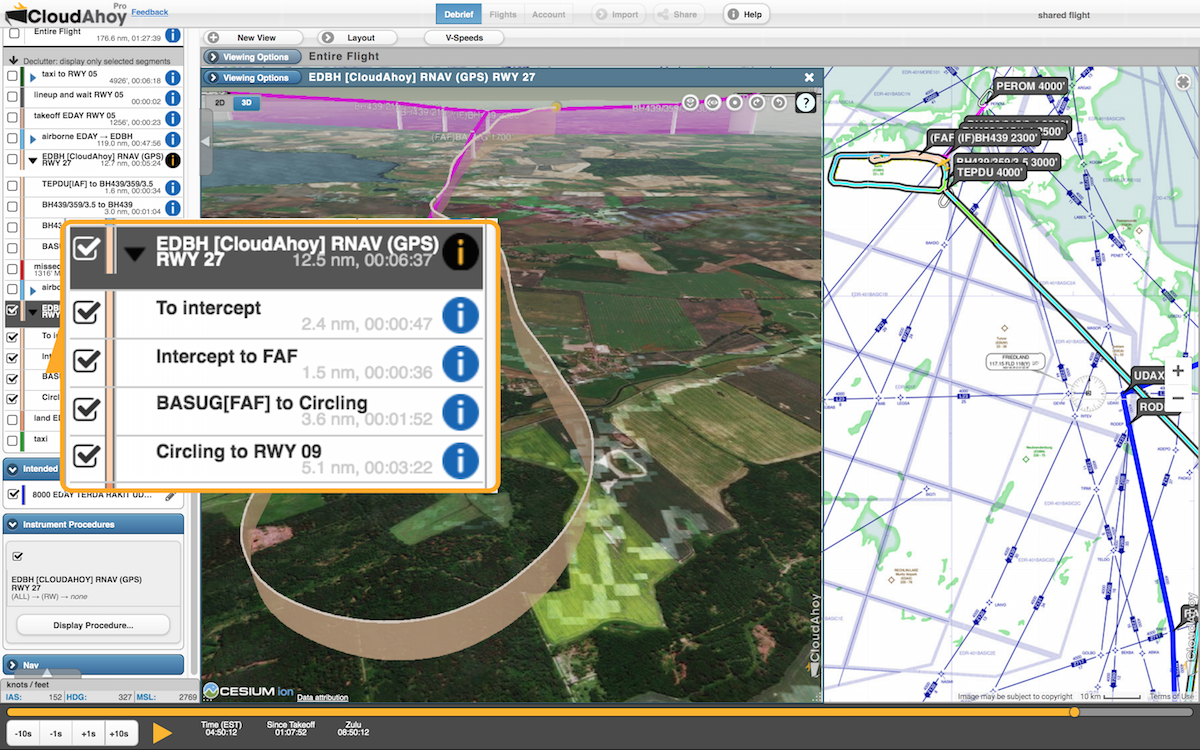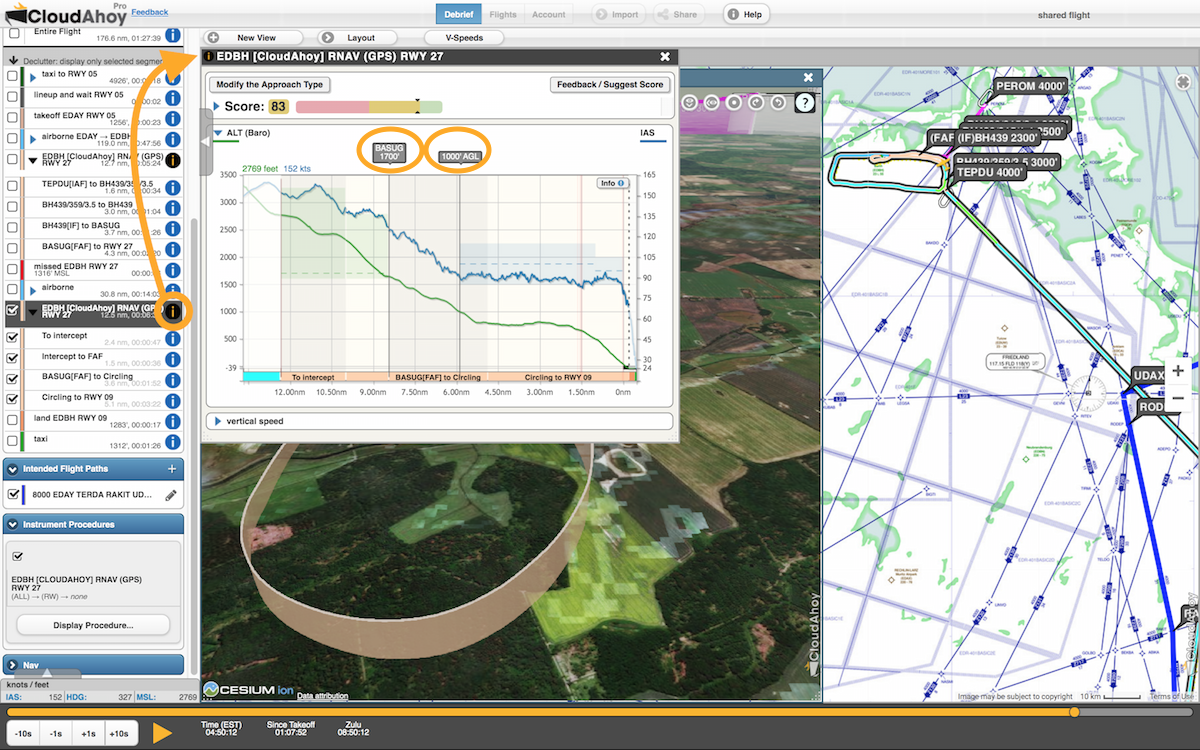We enhanced the flight analyzer’s -circling approaches now automatically identified. This is available in both CloudAhoy Standard and CloudAhoy Pro. If you have CloudAhoy Pro – it will have the additional information like with any instrument approach: waypoints, and scoring by CFI Assistant.
Circling approach – Auto-Segmentation
CloudAhoy now automatically identifies a circling approach and it is added to the segment list. This is available for CloudAhoy Standard and Pro (Pro users have more details – see below
Example:
Circling approaches in CloudAhoy Pro
Like with any Instrument approach, CloudAhoy Pro, an instrument approach is listed in the Segment Manager as an hierarchical segment: initial intercept, and then a subsegment for each waypoint.
Segment Info, Standard vs. Pro and CFI AssistantAs always, you can click or tap on the ![]() icon to get the detailed information.
icon to get the detailed information.
If you are a Pro user you will get the CFI Assistant, and the waypoints are annotated on the graphs.
In CloudAhoy Standard, the Segment Info will be displayed:
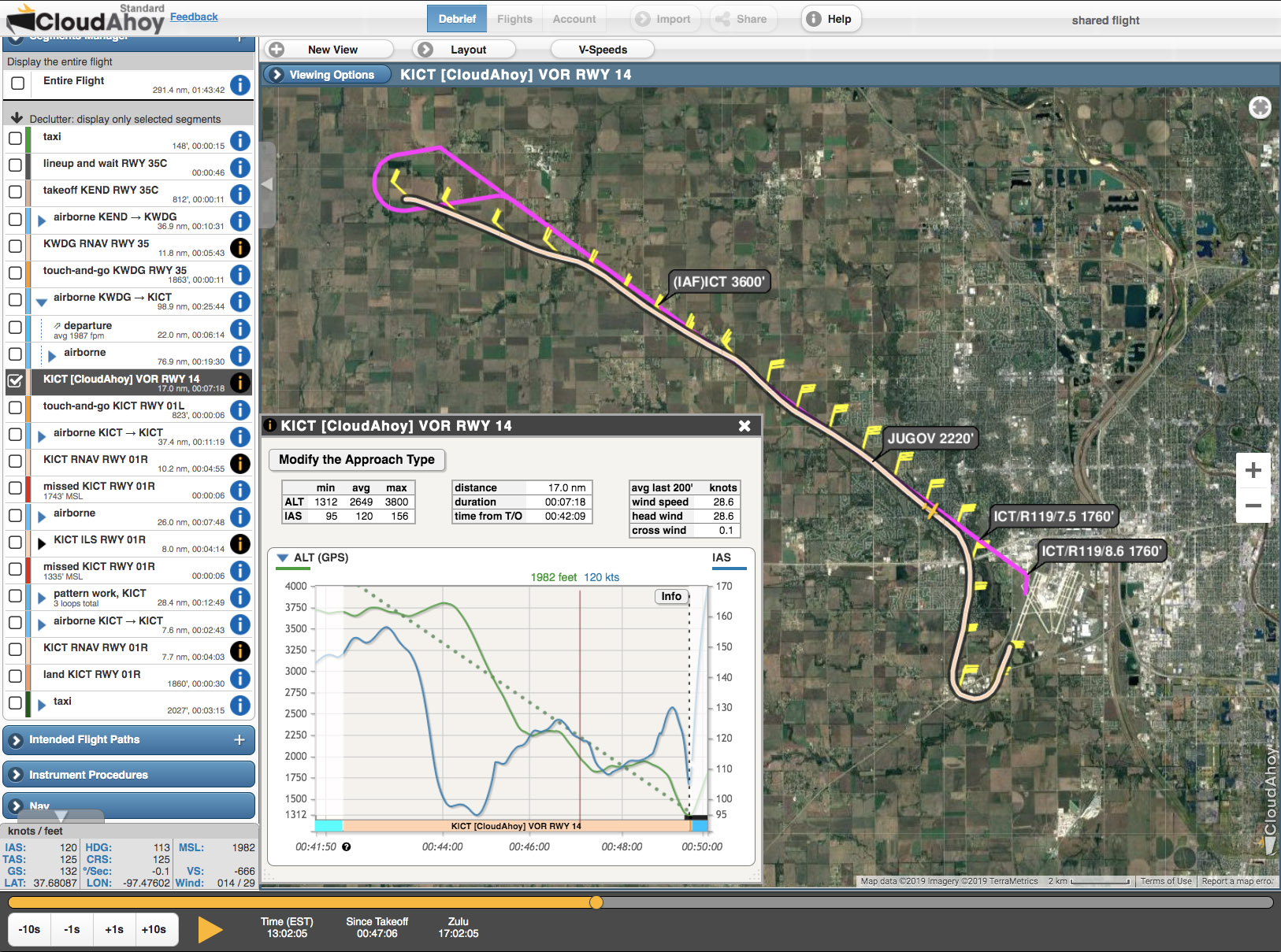
Circling approach, Segment Info – CloudAhoy Standard. Wind vectors are also displayed. (Click to enlarge)