We have released version 3.3 of the CloudAhoy iOS app. With this version you can log your simulator flights just like you’ve been logging your real aircraft flights. No additional hardware is needed – the data is shared via WiFi.
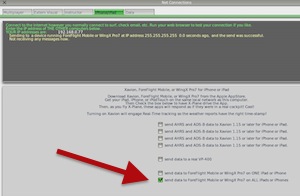
Connecting to X-Plane over WiFi
You would need the following setup; if you are familiar with connecting X-Plane to ForeFlight or WingX Pro7, connecting CloudAhoy is identical.
- In X-Plane, select Settings > Net Connections,
- Select the iPhone/iPad tab.
- Check the last checkbox (“send data to ForeFlight or WingX Pro7 on ALL iPads or iPhones”).
- Check the GPS field in the CloudAhoy app. It should display “Simulator”.
Logging a simulator flight is the same as logging a real flight: enter the pilot name (or names), the tail number, and optional remarks, then tap START.
-> IMPORTANT
While CloudAhoy logs a simulator flight, it must be in the foreground. If you switch to another app, CloudAhoy’s logging will stop. When CloudAhoy logs a simulator flight, it prevents the screen from locking.
Connecting to Microsoft Flight Sim X over WiFi
- Follow Sporty’s iPad News article about connecting FSX to ForeFlight .
- Check the GPS field in the CloudAhoy app. It should display “Simulator”.
- As described above, CloudAhoy must run in the foreground.
Hey! Great idea, are you going to make a connection for Flight SImulator X please?
Hi Jonathan. It works for FSX – see in the post. Send us an email if you’re having a problem.
Requiring Cloud Ahoy to run in the foreground would prevent the use of Foreflight with the sim. Not a great situation when you want to use that as you would for nav or instrument work and then replay on cloud ahoy. Any way around that?
Sorry, no way around it. iOS limitation.
Suggest using another iOS device, like an iPhone, for running CloudAhoy to log the simulator data.
Hi, I’m using Cloud Ahoy on my iPhone with X-Plane on my Mac. The app keeps losing connection during my flight. I went into Settings and turned off Auto Screen Lock, but a number of times the logging stops automatically. I have been unable to log a continuous flight. Any thoughts?
Hi Jonathan,
When you log a flight in simulator mode, the iOS device will not lock (but it does not hurt to disable auto lock).
So that I’m able to better help, can we take it offline? Please write to dev at CloudAhoy.
I am using X-plane version 9.7. Is it possible to log flight in this version with Cloud Ahoy?
It looks like direction you have are for version X-plane 10 since I don’t have the same iPad/iPhone tab in X-Plane 9.7.
I also don’t use Foreflight on my iPhone. Any suggestions how to setup Cloud ahoy with X-plane 9.7 ?
Andrei, logging X-Plane flights in CloudAhoy requires X-Plane 10.
Hi, it’s possible to use this software with a Full Motion Fligh Simulator? We are not talking about a normal pc of course, but we are talking about a real flight simulator.
I believe so. I think that Bad Elf has a device connecting simulators like RedBird to iOS (and thus to CloudAhoy as well). Also, you may want to check the connection between Microsoft’s Flight Simulator and CloudAhoy – it might work for Full Motion sims as well.
On Android, I use an called ‘X-Plane to GPS’ with iFlyGPS. While using X-plane I have ‘Mock Locations’ enabled to receive positioning data from the sim. Does Cloudahoy support ‘Mock Locations’ in Android?
Hi Eric. Yes, I believe it should work fine, although we don’t have specific experience with ‘X-Plane to GPS’. Try it and let us (and others) know how it works.
See also http://help.cloudahoy.com/cloudahoy-android
I am a glider flight instructor providing simulation-based flight training using a glider simulation called “Condor”. Condor will export an IGC file for a simulation session. It would appear that CloudAhoy could be used to analyze/debrief these flight sessions. Is that correct?
All the flight sessions in Condor are flown in the country of Slovenia (northeast of Italy). Do your world-wide maps cover this part of the world?
Hi Scott,
The answer is “yes” to both questions.
Chuck,
Thanks for the quick reply.
Is it possible to try CloudAhoy for a short period, e.g. a week, before subscribing?
If not, is there a user manual I could download and review to better understand what CloudAhoy is capable of?
Thanks for your consideration.
Scott Manley
Scott, every new user has 35-days of free trial.
Chuck,
Good news.
How does the 35 day free trial work?
1) I get immediate free use of the software for 35 days, after which I pay the annual subscription fee?
2) I pay the subscription fee, try the software, and if I decide not to continue, I get my subscription fee refunded?
3) Some other arrangement?
Thanks, SRM
Scott, it’s basically (1). Please refer to our web site.
Can you log simulated X-Plane flights using the Andriod version of the app?
Thanks,
Matt
Hi Matt,
No, currently only the iOS app logs X-Plane flights.
I was traying to connect the simmulator xplane 10 with my Iphone , but was impossible , i make all the steps that are in the help site , but when I get start on the app and try to brief the flight said the could not detect any airborne segment in the data , someone can help with this
thank you
Hi Maria,
When connected on the same WiFi network that XPlane is on, the app should show “sim flight” in the GPS field. Does it show it? If not, try to restart the app. If your further questions, please contact us at team@CloudAhoy.com
Hi chuck
Yes, there is on the same Wifi network, but doesnt appear that message sim flight , i try many times but always said the same actually i did 10 flights.
Hello Chuck..
None of the above Q&A deals with sim flyers and students using Prepar3d v4.
The Sporty’s article for FSX is now seven years old and makes no specific reference to P3d. In 2017, five years after the Sporty’s Article, P3d upgraded to 64bit code.
Have you verified that this article is accurate for P3d v4? Is it possible to update these instructions for P3d v4?
I would have doubts that the FSX Plugin required is compatible with 64bit P3d.
Can you assure the plugin is still valid?
thanks
RMM
Can this be run with the new MSFS flight sim, and is there any special instructions on connecting it?
Hi Joel,
Here are some instructions to connect Microsoft Flight Simulator to the CloudAhoy app: https://help.cloudahoy.com/logging-ms-flight-simulator-flights/.
Note that you can also connect to ForeFlight or another EFB and use that to record your flight and then upload via our app.
If you have any questions please reach out to team@cloudahoy.com and we’ll be happy to help.
Thanks!